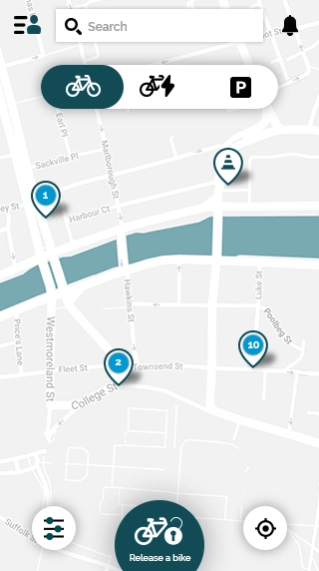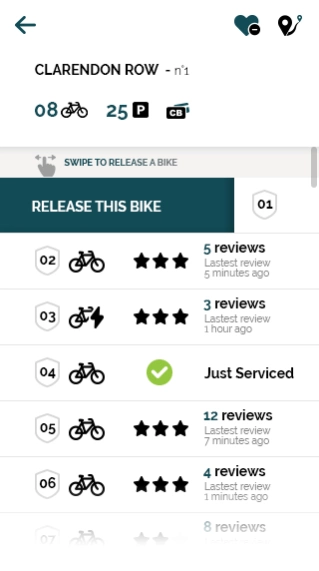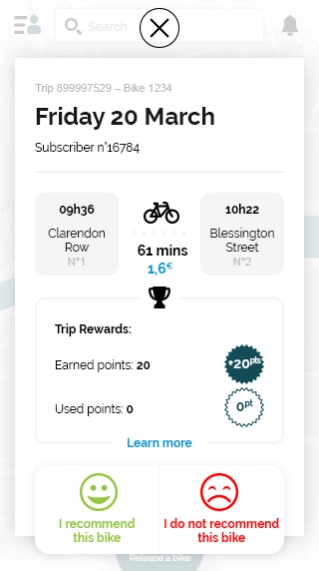dublinbikes official app 1.36.1
Free Version
Publisher Description
dublinbikes official app - Allows you release a bike from your phone, as well as new and improved features
Download the official dublinbikes App to access the city by bike.
This user-friendly App allows subscribers to release a bike from their smart phone, as well as providing new and improved features such as end of trip notifications when bikes have been docked back at a station properly and a facility to rate each bike journey.
The dublinbikes App uses geolocation mapping to simplify access to the service, informing you in real-time about bike station availability and the ability to view your recent usage stats.
The dublinbikes App provides an immediate and effective response to the following questions:
- How can I sign up?
- How can I find a bike near me?
- Where can I return my bike?
- What is the status of my favourite stations?
- What is the status of my account?
- How much did my last journey cost me?
About dublinbikes official app
dublinbikes official app is a free app for Android published in the Recreation list of apps, part of Home & Hobby.
The company that develops dublinbikes official app is JCDecaux SA. The latest version released by its developer is 1.36.1.
To install dublinbikes official app on your Android device, just click the green Continue To App button above to start the installation process. The app is listed on our website since 2024-03-29 and was downloaded 1 times. We have already checked if the download link is safe, however for your own protection we recommend that you scan the downloaded app with your antivirus. Your antivirus may detect the dublinbikes official app as malware as malware if the download link to com.jcdecaux.vls.dublin is broken.
How to install dublinbikes official app on your Android device:
- Click on the Continue To App button on our website. This will redirect you to Google Play.
- Once the dublinbikes official app is shown in the Google Play listing of your Android device, you can start its download and installation. Tap on the Install button located below the search bar and to the right of the app icon.
- A pop-up window with the permissions required by dublinbikes official app will be shown. Click on Accept to continue the process.
- dublinbikes official app will be downloaded onto your device, displaying a progress. Once the download completes, the installation will start and you'll get a notification after the installation is finished.